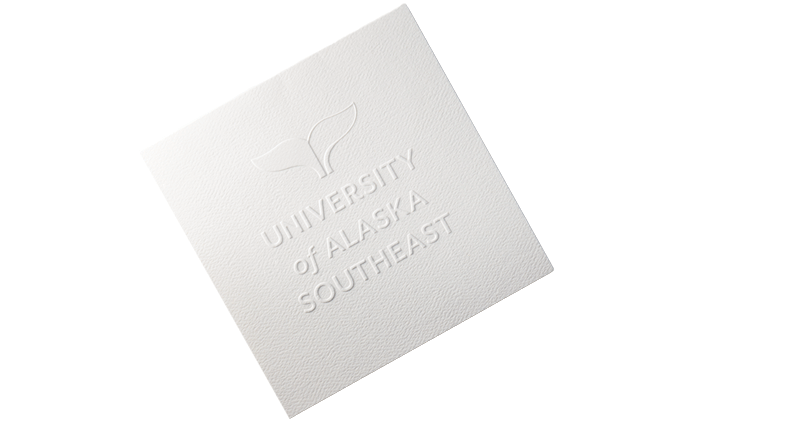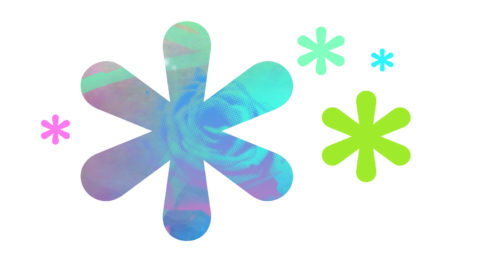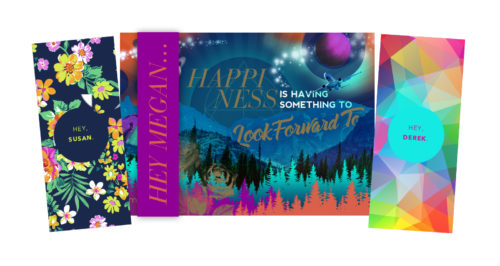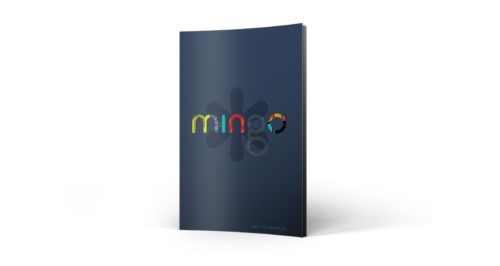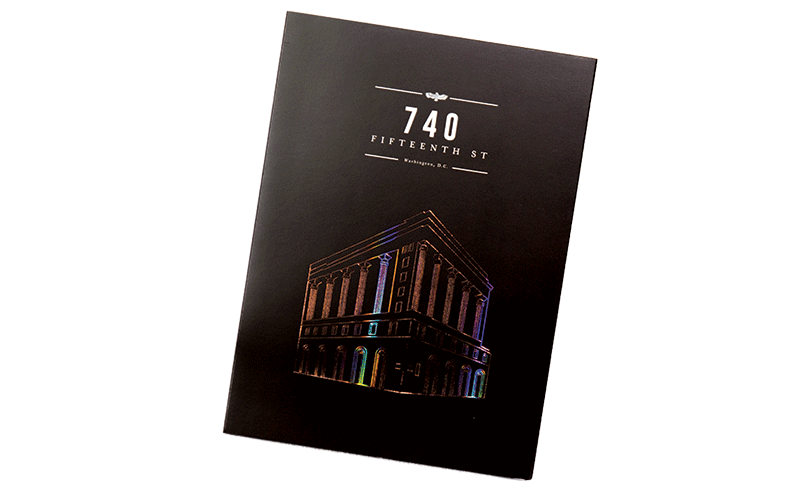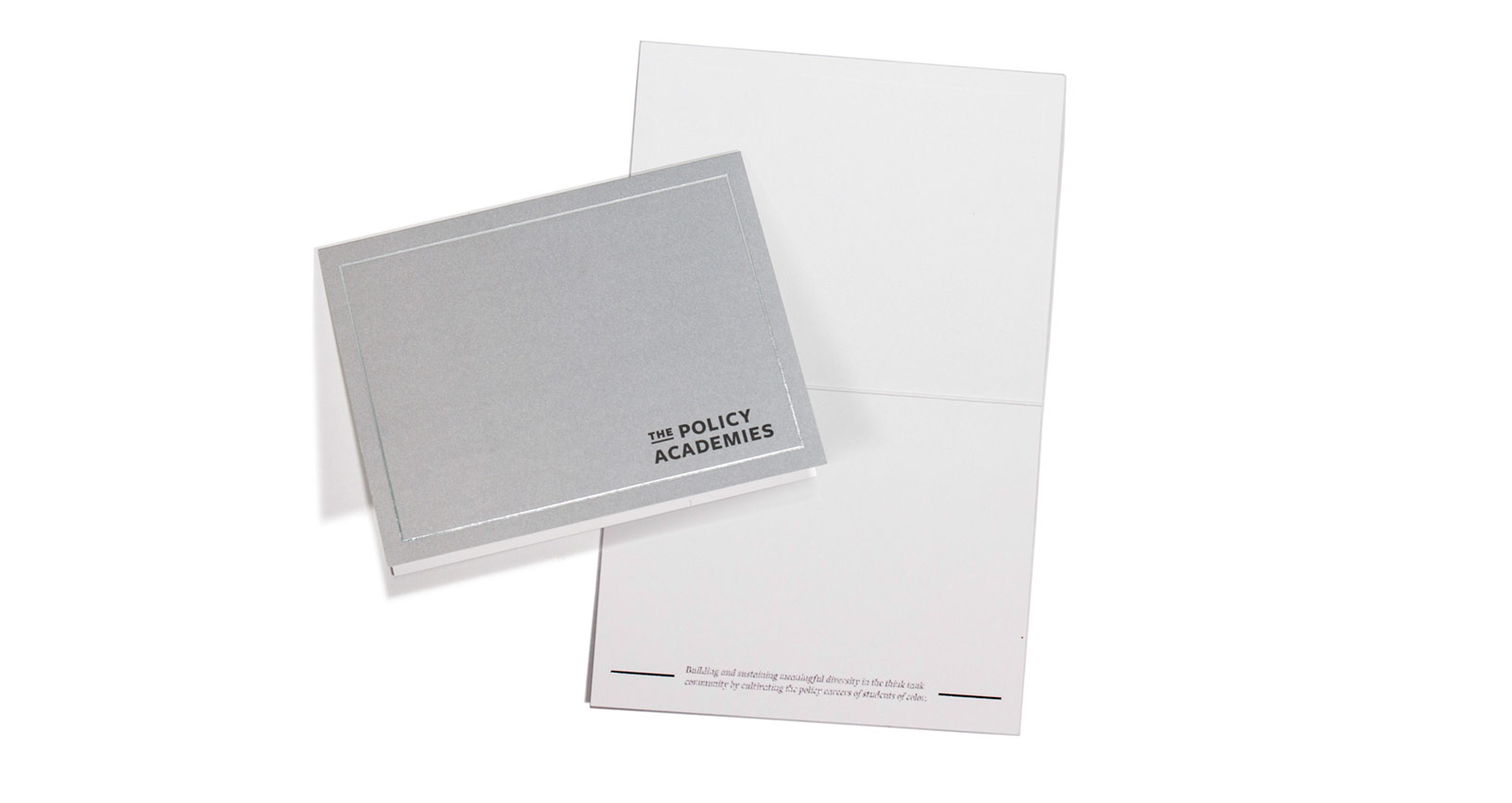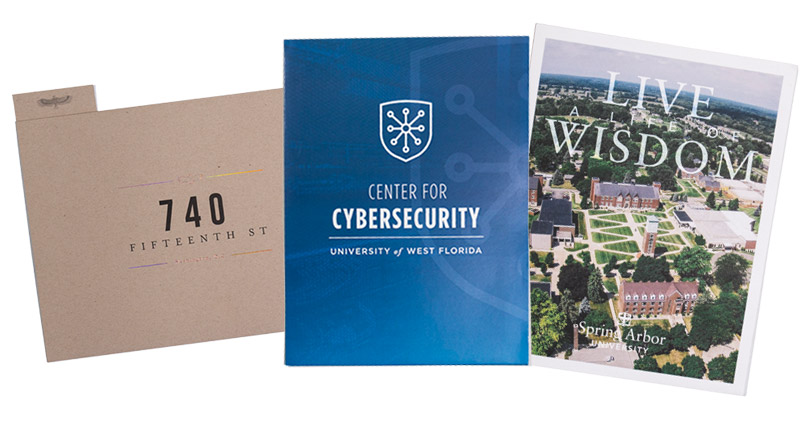How should I prep my files for embossing or debossing?You can either send a separate PDF showing only the emboss/deboss areas, or you can tell us what areas need to be embossed/debossed and we’ll happily handle the separation on our end.
How do I know if my design will work with embossing or debossing?Simple – send it over to us for a free file check! We’re happy to review your file and let you know if we have any concerns with how your design will work with either of these processes.
Can I see a hard copy proof of the embossing / debossing areas?We can set up a virtual press check with you, where we send photographs of your project during the emboss/deboss process. Due to the setup process involved with these processes, we are unable to provide hard copy proofs.
Can an image be both embossed and debossed?You bet it can. You can even throw a foil stamp into the mix, if you’re looking to get really wild.
What types of electronic files can you take?We support both Mac and PC files, and while we take just about any type of file you can think of, here is a sampling of the most common file types:
Adobe Acrobat (PDFs)
Microsoft Publisher
Microsoft Excel
Microsoft Power Point
Microsoft Word
Quark XPress
Adobe PageMaker
Adobe InDesign
Adobe Illustrator
Adobe Photoshop
Corel Draw
Freehand
Image Files (TIFF, EPS, JPG, JPEG, GIF, etc.)
If you don’t see your program or file type listed above, contact us; we usually have it.
Can I e-mail my job to you?Yes. We gladly accept e-mailed files. Check your email limitations on file size to make sure it doesn’t exceed your limit. Be sure to include contact information in your e-mail so we can reach you if we have any questions. We will respond to your email within 20 minutes during the hours of 8am – 6pm Central Time or the next business day. If for some reason you don’t receive a reply within about 20 minutes, either try resending, send another email, or call us. Here is how you reach us: WeCanHelp@MingoPress.com or by phone 855.MY MINGO (855.696.4646)
I did not see my question listed above.Please contact us and one of our printing professionals will be happy to help you. Call us at 855.696.4646, or email us at WeCanHelp@MingoPress.com.